
Copyright
May 11, 2018
Professionals' tips on how to protect your images from online theft
A worldwide survey of photographers conducted by Imatag reveals the most common practices against stolen images. Find out why most of them are inefficient.
The survey
In February 2018, Imatag conducted an online survey of worldwide photographers :

The vast majority of answers came from professional photographers who depend on licensing fees for their images to pursue their craft.
Multiple solutions

When asked about the methods they use to protect their photos, they mostly answered that they use multiple solutions. So let's focus on metadata.

Metadata (IPTC, XMP, EXIF) is well understood by 90% of photographers who also know how to use them and with what tools.
What IPTC field are the most commonly populated ?
The credit line, obviously, but not far behind, all other information necessary to understand the content of images (date, location, description) as well as rights and contact information.
Results
Even with all this protection, almost 1 in 2 have had their images stolen.



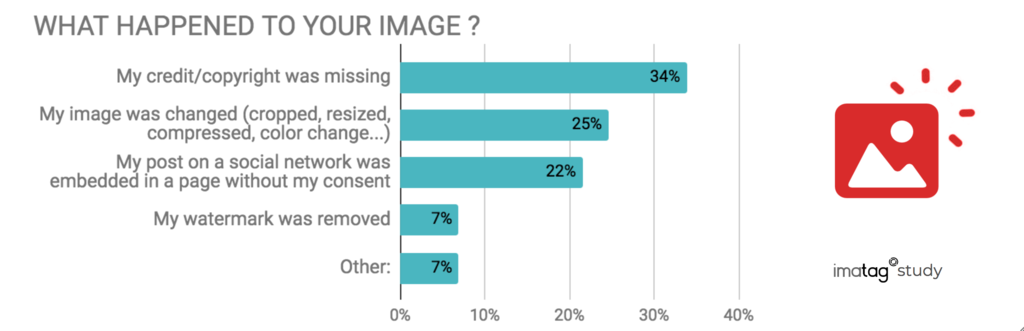
Why these theft protection methods fail ?
As seen earlier, the most common methods photographers use to protect their images are :
- Populate metadata (82%)
- Publish in small format (51%)
- Add a visible watermark (41%)
- Do periodical reverse searches (31%)
Here are pointers to better understand the shortcomings of these methods.
All files published on the web can be downloaded

This troublesome fact is the first thing to keep in mind : unless if you are part of the 5% of photographers who never publish images on the web, know that no image is protected from being downloaded.
Some feel reassured that their website has a right-click download protection and that the option "save as ..." is disabled. A quick peek at the source code of the page - a feature available on all browsers- and anyone can find the direct URL to the image file. The web is full of free advice on how to beat this protection.
Others select to publish using DRM (Digital Rights Management) enabled photo galleries. These are more dissuasive than efficient. It will keep honest people honest but certainly not defeated a highly motivated thief.
Fill in metadata : required but not enough

In 2018, it is estimated that 85% of online images have no metadata, even though our study shows that 82% of photographers carefully fill them in.
To learn more, please refer to our study on how metadata is deleted on the web. How does metadata disappear?
All is needed is for your image pixels to be copied in a new file for the metadata to vanish altogether. A screen capture, for example, will generate a new file : only the pixels are copied.
Commercial CMS (Wordpress for example) also ignore metadata when processing image files. To optimize image size for tablets and mobile, they automatically generate two or three versions of the original (small-medium-large) without keeping any of the metadata.
Resizing images to optimize a site download time is also a reason metadata is voluntary deleted. It is however pointless considering the very small size of the metadata compared to the size of an image (less than 1%). Social media site also delete metadata.


Publish in very small size or highly compressed : unsightly and easily defeated with super resolution

Hard to say if this approach is more effective against thieves or potential clients. You might as well join the 5% of photographers that “never publish anything on the internet.” However, if you still think this is better than nothing and that it protects your images from being stolen, you are wrong: There are plenty of algorithms that can correctly resize and upsample pictures.
Add a visible watermark : ugly and can be defeated by A.I

A visible watermark, usually on the extremity of the image, can be easily cropped out. A more prominent watermark, one that is all over the image, can also be easily defeated by an algorithm.
Perform reverse image searches : tedious and easily fooled by small modifications to the image

This method is the most popular way to find out if an image has been stolen, according to our survey. However, it is a tedious process, and it is not foolproof. In their free versions, reverse image search engines (Google and Tineye are the most famous) only perform searches one image at a time. If you have lots of photos, this could mean endless days of just doing just that.
Please be aware that not all images are found. A good example is that of fake photographer Eduardo Martins who managed to elude reverse search engines by just flipping the photos.
So, what to do ?
You need to publish your images on the web for your work. Be aware that they can be stolen. When they are, your metadata will vanish, your visible credit will have been cropped out, your watermarks erased and the resolution enhanced, if needed. All that will remain of your image is raw anonymous pixels.
That is why you need :
- A reliable detection system that can recognize all of your images even if modified.
- An automated alert to inform you when your images are republished and where (print and online).
- A system that automatically reunites your image with its metadata and original pixels.
Only Imatag’s invisible watermark delivers this tiered-level full-on protection. Imperceptibly hidden in pixels, it is neither detected nor erasable by artificial intelligence and can accurately recognize any image, 100% of the time. Of the existing solutions on the market, Imatag is the most efficient.
This service does not prevent image theft but it alerts photographers and agencies when their images are online. It is the only reverse search engine designed to return not only the image but also its credit and metadata.

Want to "see" an Invisible Watermark?
Learn more about IMATAG's solution to insert invisible watermarks in your visual content.
Book a demo









